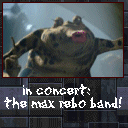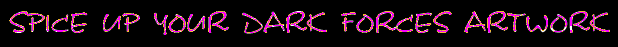
BY AJAY HUFF
"So..." you ask, "How can I make my 'artwork' in Dark Forces look
better?" Shading my friend! Yes, shading. Its the way of the future. But wait. What in the world am I talking about? Some of the components already riding the waves on the Internet don't look like they're part of the Dark Forces universe. But, it can be better! When creating a FME, Wax or BM keep in mind the following rule - in order for something to look real, it must have different shades of a single color instead of just one color. "Huh?" Ok, let's
look at something familiar from Dark Forces, and Imperial officer -

Ok. Now, notice how the different shades of beige in the officer's face creates the effect of the rough edges of a man's face. Using different shades you can create this effect too, but not only with faces, clothes will work with this rule. In this example, the Jorus C'Baoth on the left is not bad, but not as good as it could be either -


Why does the Jorus C'baoth on the right look better than it's rival? Because, I simply followed the RULE when building him. It's really not that hard to do. Usually, I just use a template, like the Imperial Officer, and build onto him. But what about aliens? It's good to use a template on them too. Preferably one that's already been created. Like Greedo -

Here, the creator did fine with the outfit, but the face needs improvement. Reason? Only two colors of dark-green were used. Now, if he had taken the time to work on it a little, he could have had this...

Whoa! Look out Han Solo! This Greedo looks mean. Meeting him might be costly. This again proves my point about different shades. "But wait, you mean I have to color each shade in by hand?" Not at all. First, you need a good paint program. The one I use is Paint Shop Pro (available for download at www.jasc.com). It has a great advantage over traditional paint programs. And that is the color replacing tool. Depending on what tolerance is given, you can replace ALL of the shades of a color with a different shade. But don't get the wrong idea. You still have to go over each shade individually, but in the end, you save time.
Okay, back to the art. "So, what about my own characters that no one else has a template for?" Really, you can hardly go anywhere without finding some component of a major character, but what about those really custom characters, one's created by you? Well, first of all, it might help to have a sketch of what you want. Then, make a basic outline. (One thing I try to do is create characters wearing dark on a white background, and white on a dark, then change the background to black, the transparent color in Dark Forces.) Just fill in the different areas following the rule, and it would also help to examine a similar character for reference. Now, another little trick you can do is to view beforehand what your component will look like in Dark Forces. First, convert a similar file into a picture format. The picture will be converted at 256 colors, the required format for DF. Save the palette file of the converted image and then reload it into whatever your working on. From there, you can create guys that will fit perfectly into Dark Forces.
"Okay, so what about the FMEs, Waxes, and BMs?" Oh no, I'm not going to take a good portion of this article to explain how to interconvert components to and from Dark Forces (Jeff would kill me)! If you have the wonderful 2DF and DF2 package, then the readme will explain it all. Really, what I'm telling you about, is how to make your custom stuff look like a part of the Dark Forces Universe. One little word about Waxes. Be prepared for plenty of work. Waxes deal with different angles, attack modes, dying, walking, etc. Again, it's good to use a template.
BMs. Ah yes, BMs. It isn't a good idea to make your own BMs from scratch, they use the art rule to the extreme. Better definently use a template for those. Another great idea is to use real photos on top of a Dark Forces BM, like the one below -
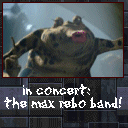
Or how about a single photo altogether? For the example below I just scanned in a picture from my Star Wars Insider and then resized him to fit on a 16x8 wall in Dark Forces. Han Solo below is what he really looks like when place in a custom Dark Forces level. Cool, uh.

The possiblities are endless when
it comes to BMs, there are three great movies to chose from. And
don't limit your work. Though it is harder to create all new
characters from scratch, go ahead and try. You never know where
your imagination will take you. Hey, there's a whole galaxy out
there....
Created by
Ajay Huff whilst listening to the second CD of The
Empire Strikes Back. (Real motivator)
![]()