

Editor's Note - This article series by the author of Jungles of Caldoun, will show level makers how to make their own terrific levels - part-by-part. Last month, Mark looked at VOCs....this month he concludes the article series with a look at LFD's and the PDA. As Editor I would like to thank him for such terrific work.
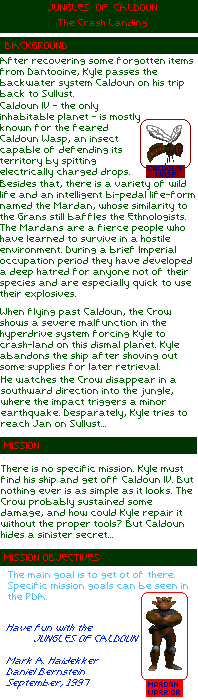 |
| ITEMS000.BMP to ITEMS016.BMP | These are the items you might get. This |
| ITEMS.ANM | includes keys, cards, devices. |
| SEC000.BMP to SEC005.BMP | The mission goals, see the example |
| SECBASE.ANM | further below. |
| SECBASE.BMP | The BMP that contains the briefing |
 |  |  |
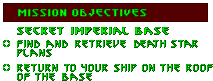 |  | 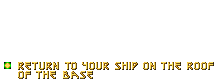 |
--------Original Secbase GOL file--------
GOL 1.0
GOAL: 0 ITEM: 0 # death star plans.
GOAL: 1 TRIG: 1 # Get to upper level.
------------------------------------------------
- Get to the CROW sector (trigger goal)
- Reach the installation (trigger goal)
- Reach the antenna sector (trigger goal)
- Get the Repair Kit (item goal)
- Get to the Crow sector again (trigger goal)
----------Jungles of Caldoun GOL File--------------
GOL 1.0
GOAL: 0 TRIG: 1 # Get into CROW sector
GOAL: 1 TRIG: 2 # Get into Imp installation
GOAL: 2 TRIG: 3 # Finish watching the antenna
GOAL: 3 ITEM: 0 # Repair kit (DS plans)
GOAL: 4 TRIG: 4 # Get to the CROW
------------------------------------------------------------
| 1 | 2 | 3 |
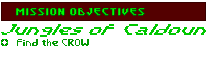 | 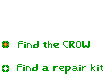 |  |
| 4 | 5 | 6 |
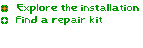 | 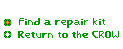 | 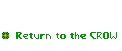 |