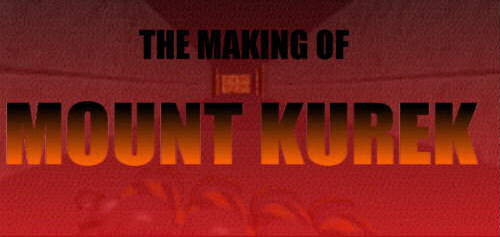
Written by Jeff Walters
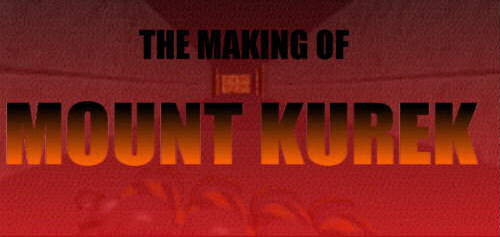
![]()

 | 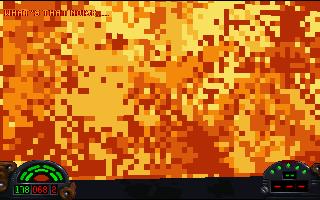 |
| The shuttle spins down out of the smoke.... | ...and explodes on impact. |
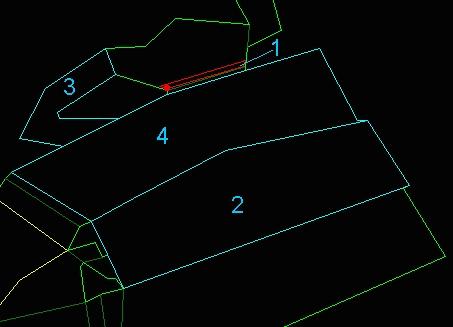 |
 |
| Mini Y-Wings & TIEs duke it out. |
 |
| The biker patrol. |
 |
| A partly formed clone Jedi disappears upwards.... |
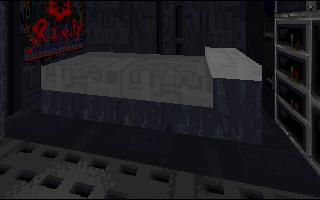 |
| The bed onboard the 'Castlereagh'. |
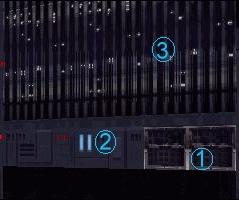 |
| A detailed control panel. |
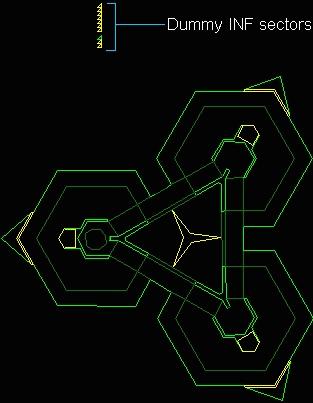 |
| A part map of Robotics Facility. |