
Jedi Knight:
Dark Forces II
10 Year Anniversary!
Brought To You By:
The JK:DF2 HQ!
irc.gamesurge.net #jk
 |
Jedi Knight: 10 Year Anniversary! Brought To You By: | |
|
October 9th, 1997 was the day Jedi
Knight: Dark Forces II was set free to the public, and was also a day
which started a revolutionary online experience in the world of computer
gaming. It was the pinnacle of all games in its time unmatched by any of
it's successors in the years to follow. Though being considered a relic,
JK:DF2 still lives on with a small community of people whom have the
higest respect for this everlasting masterpiece. From everyday games like
Merc Oasis 2, and Battleground Jedi, to new and exciting games like
Dralloc CTF, and Fusion, JK:DF2's span of variety is practically
limitless. Thanks to websites like JKHub.net, the life of JK will only
stretch longer with new developments from several ingenius programmers and
designers! This is the tenth year of its life, and even though the number
of players is small, this game will live on for many more years to come,
and shall never be forgotten. Oh, and Maz is a
super slut! |
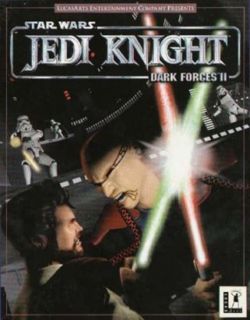 |
|
JK Games will be held all day on
October 5th and 6th, 2007 for the 10th year anniversary
party! If you already have an IRC client, and want
an easy way in, just click this... A popular IRC client is
mIRC. You may download it free of charge here... If you are familiar with
IRC, you may log into the chatroom with this
address... |
IMPORTANT!
Jedi Knight: Dark Forces II Requires you to open
ports
for Multiplayer Games if you are using a router!
Don't worry, it's not the end of the world. It is easy to do!
Step 1:
Access your router
through Internet Explorer or Firefox.
To do this, Click
START > RUN, then type CMD
in the box, then hit ENTER.
A DOS window will appear. In
there, type IPCONFIG, then hit ENTER.
Some
information will appear.
Now, write down the numbers that correspond with
DEFAULT GATEWAY.
The numbers should be similar to this
192.168.0.1
Now, close the DOS window, and open
Internet Explorer or Firefox.
In the address bar, type
http:// followed by the Default Gateway IP you
just wrote down.
It should look like this
http://192.168.0.1
Hit ENTER, and it should
bring up your router's login screen.
This is where you will need the access information
for your router.
After purchasing your router, you should have set it
with a username and password.
If you didn't set any of that, there
are two options you can try...
Option 1:
If you are using a
D-Link Router, try this.
Username: admin
Password:
(Leave Blank)
Option 2:
If you are using a
LinkSys Router, try this.
Username: admin
Password:
admin
Hopefully you will have gained access to your router. If not... I'm sorry, but you are screwed.
Step 2:
Now you will need to
set the ports required for JK Online Multiplayer.
To do this, you will
need to locate the PORT FORWARDING section of your
router.
When you get there, you will notice some boxes where you can fill in
the blanks.
The typical rule of thumb
is...
• Tell the router what program we will be using.
•
What ports that program needs to have opened.
Here is an example of what you might see.
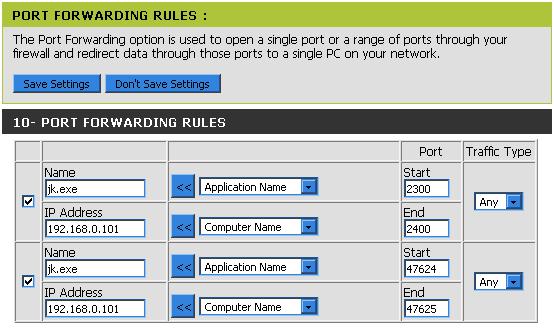
Now, notice how I put JK.EXE in
2 NAME sections.
This tells the router that when JK starts,
it will open the ports I've chosen.
In the first section, I set ports 2300 to 2400 on
ANY traffic type.
This means that JK.EXE
will use ports 2300-2400 on both UDP and
TCP protocols.
On the second section, I set ports 47624 to 47625 also on
ANY traffic type.
This is basically the outgoing stream of
data that will be transmitted from your computer.
It allows JK to send data
through these ports using both UDP and TCP
protocols.
After you've entered this information, SAVE IT, then exit the router. That's it!
Third Party Addon Levels
|
JK Levels number in the thousands, but there are only a few that actually get played. In order to join multiplayer games that feature third party addon levels, you must download them, and install them correctly. This guide will show you how to download, and install JK Levels in 2 easy steps. Step 1: There are many sites out there that have JK
MP levels, so we will use www.theddc.cjb.net as an example. Go
there, and select which level you want to download. Step 2: The GOB file is the actual
file that holds the level iteself, as well as the textures, sounds,
etc. |
Some Helpful Links
|
JK's Official Website: http://www.jkdf2.net/ |
|
Levels and Mods: www.jkhub.net www.theddc.cjb.net www.massassi.net The 2005 JKHub Level Pack |
|
Port Assistance: www.portforward.com |
|
Unofficial JK Patches: www.jkhub.net/project/show.php?projid=292§ion=downloads |
|
Jedi Knight ENHANCED: www.jkhub.net/library/index.php/Addons:Jedi_Knight_Enhanced |
|
Patch Commander: www.jediknight.net/commander |
|
JKLauncher: www.jkhub.net/project/show.php?projid=47§ion=downloads |
|
Uber Jedi Mod Manager: www.jkhub.net/project/show.php?projid=7§ion=downloads |
Tips and Tricks
JK is old. With that said, it is likely you will
run into problems
with the way the game interacts with you.
Here are a few
things you should know about the game.
• Many levels today require the use of 3D
acceleration to display the 16bit textures.
Enabling 3D
acceleration in the DISPLAY section of the
SETTINGS section is mandatory.
• Some of the latest levels (Dralloc CTF, DS3,
Merc Oasis 2) have a built in feature that
allows you to use a
secondary aiming crosshair. Just push TAB in
game, and then push
the - (minus) button to shrink the dot
to your desired size.
• When using a mouse to aim, the
X and Y axis in the CONTROL
settings will throw you off.
X is the direction to look
left and right
Y is the direction to look
up and down
If you like to invert your mouse for your up and
down directions,
make sure you have the Y axis selected before
inverting it.
• Be sure to enable ALWAYS RUN in
the OPTIONS section in CONTROL settings.
If
you don't, you will hate yourself.
• Bacta is very important in any
MP game. They are basically personal health packs.
You
should set a button that is close to your movement buttons so you can
heal
yourself after inflicting damage very quickly. F2 is the
default.
• People tend to have the ability to run faster by
running straight and sideways at the same time.
Strafing is a very helpful
skill to have when playing JK. Learn how to master running at an angle
to get
maximum speed!
Most Played Levels
JK has such a large number of third party addons,
there are WAY too many to choose from.
I suggest going through JKHub and
Massassi to find anything that may capture your interest.
As of today, very
few are commonly played aside from the default levels that came with the
game.
|
Levels that are played most today: Merc Oasis 2 (Merc 2) |
Popular favorites from the past: Jedi High School |
Game Day!
JK Games will be played all day on October 5th and 6th 2007!
Any other day, just come in and ask!
Hope to
see you there!
P.S. GREAT TURNOUT EVERYONE!!!! THAT WAS A FUN ANNIVERSARY PARTY!!!
-Beef
Click Here to See the #JK Log from Oct. 5 - 8, 2007
Screenshots!
Here are a few random screenshots taken from the
games we
had on the Anniversary Party!
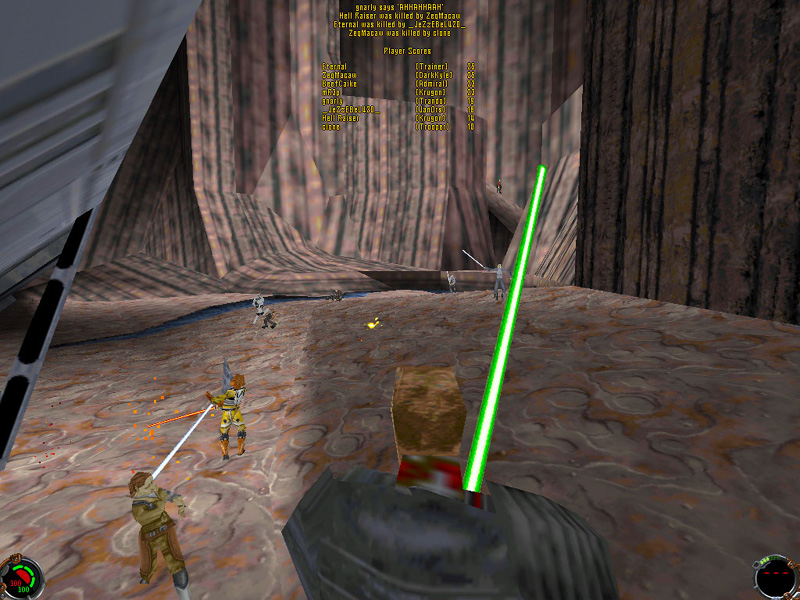
This was a fun BGJ game!

Here's G and Josh hittin' da bong!

12 Peeps in DS2!
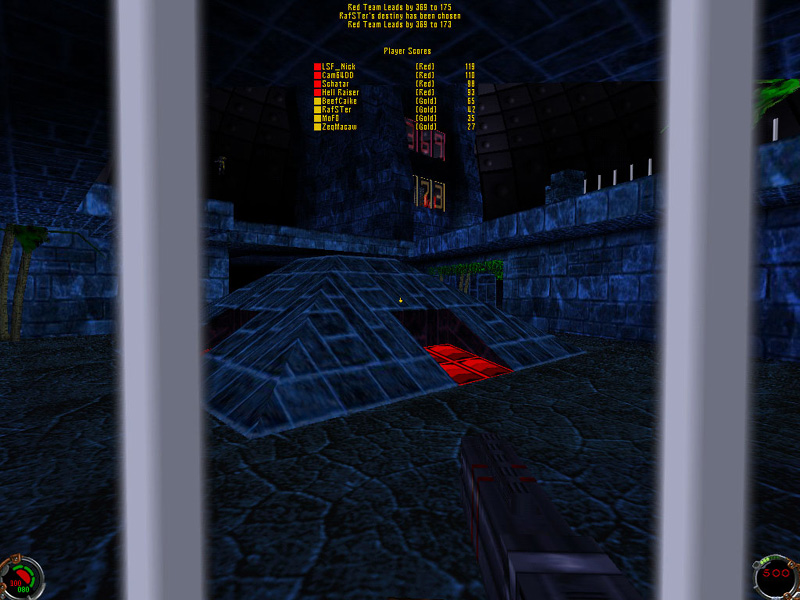
10 Player DCTF! W0000t!

Another 10 Player Hyperbola CTF!

Here's Pux in Merc 2!
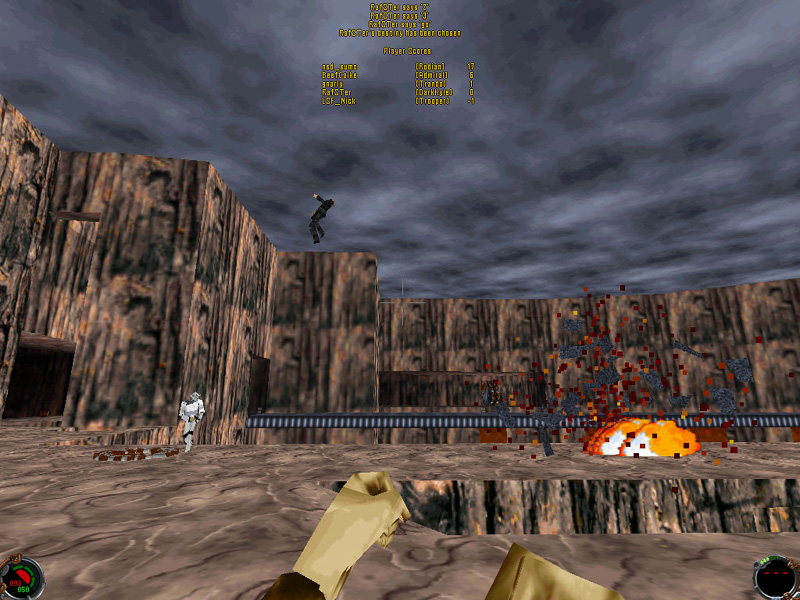
Rafster blew his own ass up!

I thought this was rather funny.
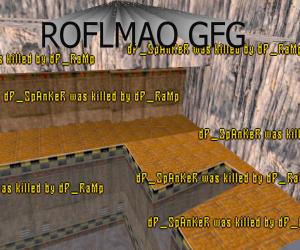
Not sure where I found this... but yeah.
This website created on October 4th, 2007 by CJ
Collard (BeefCaike)
All Rights Reserved.![]()