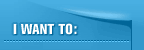|
|
|
|
Wield a lightsaber and learn the
ways of the Force to become a Jedi...but beware of the
dark side. You can play Jedi Knight: Dark Forces II on
Zone.com with up to three other players and battle for
the right to call yourself a true Jedi Knight. To begin
playing, enter one of the game rooms, find a partner --
and feel the Force! Visit Game Help for details.
|
| |
| What You'll
Need |
|
|
- A FREE .NET Passport Nickname and password (Need
one? Sign
up now!)
- Jedi Knight: Dark Forces II retail game software
(check game's documentation for specific system
requirements)
- Windows 95/98, or NT 4.0 or later with Service
Pack 3
- Microsoft Internet Explorer version 4.0 or later
(best viewed), MSN Explorer, or Netscape Navigator
version 6.0 or later (partial support)
|
| How to Play |
|
|
- Once you have a .NET Passport membership, you can
play
Jedi Knight: Dark Forces II anytime you want.
First, sign in and select a game room.
- Make sure you have the game CD-ROM in your drive.
- Hosting and joining a game are easy: To host,
click an empty table, then wait for other players to
join. Launch the game once you have enough players. To
join, click a table already occupied by one or more
players and wait for the host to launch the game. You
can find out more about hosting and joining in our Tutorial
.
| |