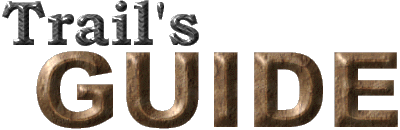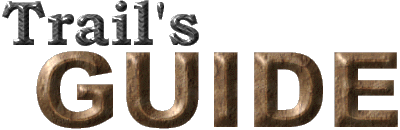|
This section is attempt to answer
some of the common questions I have been asked. It is also an area that
houses answers to some of the most common questions I see on message boards
and what not. However I make no attempt to claim this to be some grand FAQ
for Jedi Knight. If you are looking for something like this, check out the
Unofficial
Jedi Knight FAQ at the Star Wars Gamers Page.
|
|
1) How do I run the game without the CD? |
|
On each CD, find the following file: /Gamedata/Resource/Jk_.cd and copy it into your JediKnight Resource directory. The next time you run the game, you do not need the CD. Note: To use this, a full install must be made onto the computer, and you will not be able to view cutscenes. To remove the annoying nag screen that asks you to put a CD in the drive to view the cutscene, go into the setup menu of the game and under general is the option to disable cutscenes. Turn it on and you won't get any prompts anymore. |
|
2) Are there different movies and sequences in the game. Are there different endings? |
|
Yes. At the end of level 14, after you have killed Maw, you make a decision. This decision is based on your tendacy towards good or bad. To influence this tendancy towards light, don't kill civilians, and choose only light force powers when they become available. To influence towards dark, kill all civilians and choose only dark force powers. If you are a dark jedi, you will battle a different Jedi on level 16, you will also see different movie sequences and a different ending. Note the levels themselves are the same, but the characters in them may change. Here is a player file that has all cutscenes in the game. Unzip the file using -d option and put it in your Jediknight/Players directory and run the game. Choose the new player setup and then choose the cutscenes option on the main screen. |
|
3) I thought there were speeders in the game. What level do I ride the speeders on? |
|
Unfortunately Lucas Arts decided to scrap the speeders and they were not included in the game. We can only hope they are included at a later date, perhaps in an add-on pack. |
|
4) How do I kick? The manual tells me to use the secondary fire button when fists is the selected weapon, but it doesn't work. |
|
Again, Lucas Arts decided to scrap this option. It seems this was dropped at the last minute, because the manual and web site both tell us that the secondary fire will kick. |
|
5) I understand there are two extra force powers. One for the light path and one for the dark path. What are they and how do I get them? |
|
The extra force powers are force power "protection" and force power "deadly sight". To get the fifth force power in the single player game, you must be true to your path. When force powers become available, only select neutral force powers and only from the path you wish to follow. For instance if you want ot get force power "protection", select only the neutral force powers and the light force powers. To get the extra force powers in the multiplayer game, select only light force powers or only dark force powers. To get these extra force powers you must sacrifice all neutral force powers. |
|
6) How does the sabre work? |
|
Very generally, this is how the sabre works. Keep still and centered on an opponent, and if they shoot a laser weapon at you or use a sabre, you will block it. Blocking skill is related to force level and how far off the sabre is centered on the opponent. As you get better, you can send the laser back at your opponent. Primary fire button will cause you to make quick short swings. You swing differently depending on what direction you are moving when you push the fire button. The secondary fire button will do a wide double swing that leaves you open. When you are swinging the sabre, you are unable to block. |
|
7) I have heard of a rabbit in the game. Who is he? |
|
On level 5, at the far end of the first building you find, there is a locked door. It is just before the bridge. When you get near the door, you will hear it slam shut and as you round a corner, you will see a civilian female walking over the bridge. Wait for her to return and follow her in the locked door and you will find a rabbit sitting on the chair. The rabbit is Max, from an old Lucas Arts game Sam and Max. This game was in turn based on an old college cartoon. Use activate on Max and he will follow you. Use activate again, or sit and wait, and you should go into Max's point of view. Max is invulnerable and will kill you if you shoot him. |
|
8) How do I get force stars? |
|
There are two ways to get a force star. If you find all the secrets in the levels with secrets, you will get one star. If you raise a level as a Jedi, you will get two force stars. There are a total of 31 force stars in the game. |
|
9) How do you take the in game screen shots? Things like menus, cutscenes,etc.? |
|
Jedi Knight will only allow you to take screen shots while playing the game, but you can't do it at any other time. However there is an application out there that allows you to take screenshots of programs that use direct-x. Jedi Knight is one of those games. This program is called DX-Grab. |
|
10) How does my jedi get stronger in multiplayer? When do I progress up force power levels? |
|
Jedi Knight multiplayer doesn't work that way. In the single player game, you progress from level to level and grow more powerful in the force. In a multiplayer environment, you will create multiple profiles for your character. Each profile will have a jedi level. Multiplayer games can set the maximum jedi level of the players joining the game, so if a game is set to level 7, only profiles for jedi powers of level 7 or lower can join. |
|
11) What is a Jedi Knight Order? |
|
Orders are simply teams of players that like to play together and want to challenge other teams in Jediknight. Most orders maintain a homepage to boast of their victories, give info, allow others to challenge them, etc. |